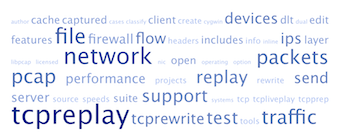- Overview
- Details
- Basic Usage
- Auto/Router
- Other Options
- Non-IP Traffic
- Man pages
Overview
tcpprep is the pcap pre-processor for tcpreplay and tcprewrite. The purpose of tcpprep is to create a cache file which is used to “split” traffic into two sides (often called primary/secondary or client/server). If you are intending to use tcpreplay with two NIC’s, then tcpprep is what decides which interface each packet will use. By using a separate process to generate cache files, tcpreplay can send packets at a much higher rate then if it had to do the calculations to split traffic itself.
Details
Depending on the contents of the pcap and where you are replaying, you will want to split traffic differently. The most important thing to remember, is that you want to make sure that the device(s) under test (DUT) between the two NIC’s see the traffic so that a client connecting to a server will go through the DUT one way, and the responses will go through the DUT the other way.
Basic Usage
tcpprep supports multiple “modes” of operation. Each mode uses different logic to split traffic differently. For example, if you want to pass traffic through a router, then router mode is probably best, if you’re testing a bridge or other Layer 2 device then bridge mode may work better. The following modes are currently available:
- Auto/Bridge
- Auto/Router
- Auto/Client
- Auto/Server
- IPv4/v6 matching CIDR
- IPv4/v6 matching Regex
- TCP/UDP Port *MAC address
Note the Auto modes do not yet support IPv6. As with tcprewrite IPv6 addresses must be enclosed in hard brackets like this: [2001::dead:beef]
Auto/Bridge
In Auto/Bridge mode, tcpprep parses the pcap file and keeps track each time a host either behaves like a client or like a server. Currently client behavior is defined by:
- Sending a TCP Syn packet to another host
- Making a DNS request
- Recieving an ICMP port unreachable
Server behavior is defined by:
- Sending a TCP Syn/Ack packet to another host
- Sending a DNS Reply
- Sending an ICMP port unreachable
After all the packets have been processed, the totals for client-like behavior vs. server-like
behavior are totalled and the server to client ratio (--ratio) is applied to
classify each IP. If there is any IP address which is unclassifiable, then tcpprep
will fail with an error. By default the client/server ratio is set to 2.0.
The ratio is the modifier to the number of client connections.
Hence, by default, client connections are valued twice as high as server connections.
$ tcpprep --auto=bridge --pcap=input.pcap --cachefile=input.cache
If you want to change the client/server ratio then use the –ratio option:
$ tcpprep --auto=bridge --pcap=input.pcap --cachefile=input.cache --ratio=3.5
Note: The –ratio option is valid for all automatic processing modes.
Auto/Router
In Auto/Router mode hosts are first ranked as client or server using the same method as in Auto/Bridge mode. Then each host is placed in a small subnet which is expanded until either all the unknown hosts are included or the maximum newtork size is reached. This works best when clients and servers are on diffierent networks. The default starting network size is a /30 (2 valid IP addresses) and the maximum network is a /8 (Class A with over 16 million addresses). The following images hopefully better explain this process:
-
First each host is categorized as a client or server as best as possible, but sometimes one or more hosts are unclassifyable (denoted by ?)

-
Each known host is placed in a subnet which is grown until all the unknown hosts are inside one of these subnets
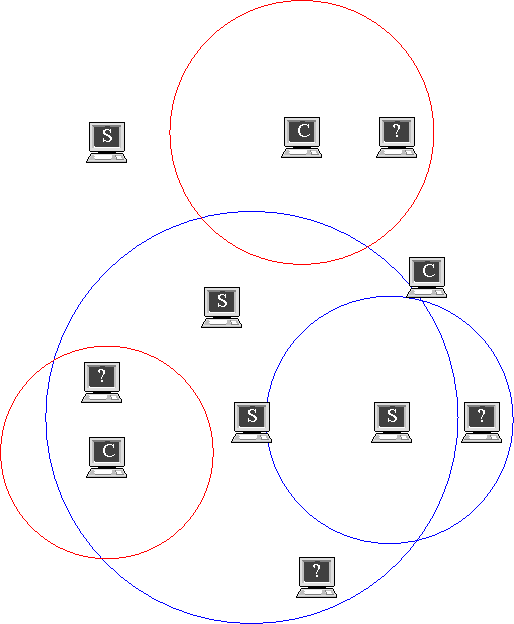
-
Unknown hosts are classified in the same category (server or client) based on which subnet they were in.

$ tcpprep --auto=router --pcap=input.pcap --cachefile=input.cache
tcpprep also allows you to override the starting and maximum nework size using the –minmask and –maxmask arguments.
$ tcpprep --minmask=24 --maxmask=16 --auto=router --pcap=input.pcap --cachefile=input.cache
Would start searching using a Class C network and max out with a Class B network.
Auto/Client
Auto/Client mode works just like Auto/Bridge mode, but IP addresses which have not been classified as either client or server after the initial ranking are classified as clients.
$ tcpprep --auto=client --pcap=input.pcap --cachefile=input.cache
Auto/Server
Auto/Server mode works just like Auto/Bridge mode, but IP addresses which have not been classified as either client or server after the initial ranking are classified as servers.
$ tcpprep --auto=server --pcap=input.pcap --cachefile=input.cache
CIDR
CIDR mode unlike the Auto/* modes does not use any automatic ranking system to classify IP addresses. Instead, it requires the user to specify on or more networks in CIDR notation which contain servers.
$ tcpprep --cidr=10.0.0.0/8,172.16.0.0/12 --pcap=input.pcap --cachefile=input.cache
Regex
Regex mode works like CIDR mode, except that instead of providing a list of CIDR’s, the user provides a regex which matches the source IP of the servers. In this case any IP starting with 10. or 20.
$ tcpprep --regex="(10|20)\..*" --pcap=input.pcap --cachefile=input.cache
Port
Port mode is used when you want to use the source and destination port of TCP/UDP packets
to classify hosts as client or server. Normally, ports 0-1023 are
considered server ports and everything else a client port. You can create your
own custom mapping file in the same format as /etc/services (see the services(5)
man page for details) by specifying –services
$ tcpprep --port --services=/etc/services --pcap=input.pcap --cachefile=input.cache
MAC
MAC address mode is used when you want to split traffic based on the source MAC address of the Ethernet header. Frames with a source address matching one of the listed MAC addresses will be treated as a server. Multiple MAC addresses can be provided in a comma delimited format.
$ tcpprep --mac=00:21:00:55:23:AF,00:45:90:E0:CF:A2 --pcap=input.pcap --cachefile=input.cache
Skip Packets
Instead of marking a packet as client/server, it can also mark the packet to be skipped when processed by tcpreplay and tcprewrite. Skipped packets are not sent by tcpreplay and not edited by tcprewrite. By default, all packets are processed and none of them are skipped. Include and Exclude filters support IPv6 addresses.
Include
Change the default to be skip and only process packets which match the –include flag.
Source IP Match
Only process packets with a matching source IP in the networks: 10.0.0.0/8 and 192.168.0.0/16:
$ tcpprep --include=S:10.0.0.0/8,192.168.0.0/16 --pcap=input.pcap --cachefile=input.cache <other args>
Destination IP Match
Only process packets with a matching destination IP in the networks: 10.0.0.0/8 and 192.168.0.0/16:
$ tcpprep --include=D:10.0.0.0/8,192.168.0.0/16 --pcap=input.pcap --cachefile=input.cache <other args>
Both IP Match
Only process packets which both source and destination IP matches the networks: 10.0.0.0/8 and 192.168.0.0/16:
$ tcpprep --include=B:10.0.0.0/8,192.168.0.0/16 --pcap=input.pcap --cachefile=input.cache <other args>
Either IP Match
Only process packets which either the source or destination IP matches the networks: 10.0.0.0/8 and 192.168.0.0/16:
$ tcpprep --include=E:10.0.0.0/8,192.168.0.0/16 --pcap=input.pcap --cachefile=input.cache <other args>
Packet Number Match
Only process packets numbered 1 thru 5, 9, 15 and 72 until the end of the file:
$ tcpprep --include=P:1-5,9,15,72- --pcap=input.pcap --cachefile=input.cache <other args>
BPF Filter Match
Only process packets which match the BPF filter: tcp port 22
$ tcpprep --include=F:"tcp port 22" --pcap=input.pcap --cachefile=input.cache <other args>
Exclude
Skip any packets which match the filter specified by the –exclude flag.
Source IP Negative Match
Only process packets which don’t match the source IP in the networks: 10.0.0.0/8 and 192.168.0.0/16:
$ tcpprep --exclude=S:10.0.0.0/8,192.168.0.0/16 --pcap=input.pcap --cachefile=input.cache <other args>
Destination IP Negative Match
Only process packets which don’t match the destination IP in the networks: 10.0.0.0/8 and 192.168.0.0/16:
$ tcpprep --exclude=D:10.0.0.0/8,192.168.0.0/16 --pcap=input.pcap --cachefile=input.cache <other args>
Both IP Negative Match
Only process packets which neither source and destination IP matches the networks: 10.0.0.0/8 and 192.168.0.0/16:
$ tcpprep --exclude=B:10.0.0.0/8,192.168.0.0/16 --pcap=input.pcap --cachefile=input.cache <other args>
Either IP Negative Match
Only process packets which neither the source or destination IP matches the networks: 10.0.0.0/8 and 192.168.0.0/16:
$ tcpprep --exclude=E:10.0.0.0/8,192.168.0.0/16 --pcap=input.pcap --cachefile=input.cache <other args>
Packet Number Negative Match
Do not process packets numbered 1 thru 5, 9, 15 and 72 until the end of the file:
$ tcpprep --exclude=P:1-5,9,15,72- --pcap=input.pcap --cachefile=input.cache <other args>
Other Options
Comments
tcpprep allows you to embed comments in your cache file which you can then read at a
later time. tcpprep also saves what the commands line arguments were when the cache file
was generated. To save a comment, use the --comment flag. To read the comment,
use the --print-comment flag:
$ tcpprep <args> --pcap=input.pcap --cachefile=input.cache --comment="This is our evil packet pcap"
$ tcpprep --print-comment=input.cache
Detailed Info
tcpprep also allows you to view statistical information as well as detailed per-packet data.
To view the overall statistical info, use the --print-stats flag:
$ tcpprep --print-stats=input.cache
To view per-packet data, use the –print-info flag:
$ tcpprep --print-info=input.cache
Non-IP Traffic
Many of tcpprep’s modes rely on IP address information in the IPv4 header to
determine whether the packet was sent by a “client” or “server”. Of course, not all
network packets are IPv4 and hence tcpprep in those cases has no way to determine which
direction the packet is going. Hence, by default, tcpprep will send all non-IPv4 traffic
out the client/secondary interface. You can change this to be the server/primary interface
by using the --nonip flag. If of course you need to split non-IP traffic, then you should
use the MAC address mode (--mac).