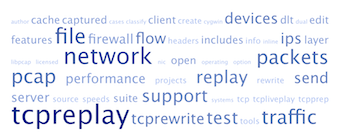- Overview
- Basic Usage
- Rewriting Layer 2
- Rewriting Layer 3
- Rewriting Layer 4
- Rewriting Layers 5-7
- Dealing with MTU problems
- Fragroute
- Man pages
Overview
In version 3.0, all of the packet editing functionality in tcpreplay was moved to [tcprewrite]. In 3.4.1 this editing functionality was re-introduced in tcpreplay with the creation of tcpreplay-edit. Hence, all the options listed below are valid for both tcprewrite and tcpreplay-edit.
Basic Usage
Running tcprewrite requires you to provide it an input pcap file and the name of the output pcap file (which will be overwritten).
$ tcprewrite --infile=input.pcap --outfile=output.pcap
Additional arguments for actually editing packets are described below.
Direction & Selection
Before we get to packet editing, it is important to remember that some of these rewrite options allow you to edit packets differently depending on the direction of the packet. Packet direction is determined by consulting a tcpprep cache file, which allows you to define direction based on a variety criteria.
Using tcpprep cache files, you can also mark packets as to be skipped during processing by tcprewrite. Use of this feature allows you to select which packets are edited and which packets are not. Since cache files are separate from the actual pcap, you can use multiple cache files with different processing rules for multiple passes of tcprewrite.
To specify a tcpprep cache file to use during processing, use the --cachefile option.
Rewriting Layer 2
tcprewrite supports a lot of Layer 2 rewriting options to help you modify packets so that traffic can flow through switches, firewalls, routers, IPS’s and many other forwarding devices.
DLT Plugins
As of 3.0, tcprewrite uses plugins to support different DLT/Layer 2 types.
This not only makes the code easier to maintain, but also helps make things clearer
for users regarding what is and isn’t supported. Each plugin may support reading
and/or writing packets. By default, the plugin used to read packets is also used
for output, but you can override the output plugin using the --dlt option. Changing the
DLT plugin allows you to convert the packets from one DLT/Layer 2 type to another type.
This allows you, for example, to capture traffic on say an Ethernet interface and replay
over Cisco HDLC or capture on a BSD Loopback interface and replay over Ethernet.
Plugins supported in output mode:
- Ethernet (enet)
- Cisco HDLC (hdlc)
- User defined Layer 2 (user)
Plugins supported in input mode:
- Ethernet
- Cisco HDLC
- Linux SLL
- BSD Loopback
- BSD Null
- Raw IP
- 802.11
- Juniper Ethernet (version >= 4.0)
Hence, if you have a pcap in one of the supported input DLT types, you can convert it
to one of the supported output DLT type by using the --dlt=<output> option. Depending
on the input DLT you may need to provide additional DLT plugin flags.
DLT_EN10MB (Ethernet)
The Ethernet plugin allows you to control the source and destination MAC addresses. Additionally, you can add, remove and edit 802.1q VLAN tag headers.
Rewriting Source & Destination MAC addresses
The most common layer 2 rewriting need is to change the source and destination
MAC addresses of packets so that they will be processed by the correct device.
By using the --enet-dmac and --enet-smac options you can specify what the new
destination and source MAC addresses should be respectively.
The following would cause all traffic to have a destination MAC of 00:55:22:AF:C6:37 and a source MAC of 00:44:66:FC:29:AF:
$ tcprewrite --enet-dmac=00:55:22:AF:C6:37 --enet-smac=00:44:66:FC:29:AF --infile=input.pcap --outfile=output.pcap
Now, that’s probably not very useful unless all your traffic is unidirectional. So what if you have bi-directional traffic that you want to send through a router who’s MAC addresses are 00:55:22:AF:C6:37 and 00:44:66:FC:29:AF? We’ll assume the client is 00:22:55:AC:DE:AC and the server is 00:66:AA:D1:32:C2. First you would need a tcpprep cache file which splits the traffic. Once you have that, you would run* tcprewrite* like this:
$ tcprewrite --enet-dmac=00:44:66:FC:29:AF,00:55:22:AF:C6:37 --enet-smac=00:66:AA:D1:32:C2,00:22:55:AC:DE:AC --cachefile=input.cache --infile=input.pcap --outfile=output.pcap
The important thing above is to remember that the first MAC addresses listed for the dmac/smac flag is for server traffic and the second addresses are for client traffic.
One very useful flag to keep in mind is --skipbroadcast which causes tcprewrite to skip
rewriting MAC addresses which are broadcast (FF:FF:FF:FF:FF:FF) or
multicast (first octet is odd).
Rewriting broadcast/multicast MAC address break things like ARP and DHCP.
802.1q VLAN's
tcprewrite also allows you to add or remove 802.1q VLAN tag information from
ethernet frames. Removing the 802.1q tag information is as simple as specifying --vlan=del:
$ tcprewrite --enet-vlan=del --infile=input.pcap --outfile=output.pcap
You can also take non-tagged frames and make them tagged by using --enet-vlan=add and one or
more of the following --enet-vlan-tag, --enet-vlan-cfi, --enet-vlan-pri
$ tcprewrite --enet-vlan=add --enet-vlan-tag=40 --enet-vlan-cfi=1 --enet-vlan-pri=4 --infile=input.pcap --outfile=output.pcap
will set the VLAN tag to be 40, the CFI value to 1 and a VLAN priority of 4.
DLT_CHDLC (Cisco HDLC)
Cisco HDLC has two fields in the Layer 2 header: address and control. Both can be set using this plugin:
--hdlc-address--hdlc-control
DLT_USER0 (User Defined)
The user defined DLT option allows you to create any DLT/Layer2 header of your choosing by using the following two options:
--user-dlt- Set pcap DLT type--user-dlink- Set packet layer 2 header
Rewriting Layer 3
As of version 3.4.2, tcprewrite supports both IPv4 and IPv6 addresses. There are a number
of methods for rewriting IP addresses depending on your needs. When enabling a
layer 3 rewrite rule, tcprewrite will automatically re-calculate checksums for you,
so there is no need to pass --fixcsum. When specifying IPv6 addresses,
wrap the address in hard brackets like so: [2001::dead:beef] or for networks: [2001::/16]
Not only do the following options edit the IP header, but in the case of IPv4, also modified ARP requests/replies to match as well.
Forcing Traffic Between Two Hosts
Sometimes you have a pcap with a bunch of hosts and you want rewrite all the traffic to be
between two hosts or “endpoints”. You can choose the IP addresses
(like 10.10.1.1 and 10.10.1.2) for these two hosts by using the --endpoints rule:
$ tcprewrite --endpoints=10.10.1.1:10.10.1.2 --cachefile=input.cache --infile=input.pcap --outfile=output.pcap --skipbroadcast
Note that --endpoints requires a cache file and use of --skipbroadcast is highly recommended.
Randomizing IP Addresses
If you have a pcap that you want to give someone else without revealing your IP addresses, then this may be what you’re looking for. Note that this feature only handles IP headers and ARP messages; it does not modify application data which may contain your original IP address as well.
When IP addresses are randomized, it is done in a deterministic manner, based on the seed value you provide, so that sessions between two hosts are maintained. Using different seed values results in different values for the IP addresses for the same input pcap.
$ tcprewrite --seed=423 --infile=input.pcap --outfile=output.pcap
Changing Networks via Pseudo-NAT, Source/Destination IP Map
Pseudo-NAT works very much like network address translation.
It allows you to map IP addresses in one subnet to IP addresses in another subnet.
Each source and destination subnet is expressed in CIDR notation, and needn’t be the
same size. You can specify multiple CIDR pairs and use the --pnat flag twice if you
use a cache file. The format is: <match_cidr>:<rewrite_cidr>,...
$ tcprewrite --pnat=10.0.0.0/8:172.16.0.0/12,192.168.0.0/16:172.16.0.0/12 --infile=input.pcap --outfile=output.pcap --skipbroadcast
would rewrite any IP in either 10.0.0.0/8 or 192.168.0.0/16 to be in the 172.16.0.0/12 subnet. You could also rewrite IP’s differently depending on the direction of the packet:
$ tcprewrite --pnat=10.0.0.0/8:192.168.0.0/24 --pnat=10.0.0.0/8:192.168.1.0/24 --cachefile=input.cache --infile=input.pcap --outfile=output.pcap --skipbroadcast
Would cause traffic in 10.0.0.0/8 to be remapped to different subnets depending on the classification of the node as client or server. The result is that both source and destination IP’s will be remapped properly to maintain the session.
Alternatively to the --pnat option you can use --srcipmap and/or --dstipmap
to apply different rules to the source and destination IP addresses in packets.
--srcipmap and --dstipmap work just like --pnat and use the same
<match_cidr>:<rewrite_cidr>,... format.
Editing IPv4 TOS/DiffServ/ECN
To change the TOS (now known as DiffServ/ECN) use the –tos flag to specify the new value.
$ tcprewrite --tos=50 --infile=input.pcap --outfile=output.pcap
Would set the TOS byte in every IPv4 header to 50.
Editing IPv6 Traffic Class
To change the Traffic Class field use the --tclass flag to specify the new value.
$ tcprewrite --tclass=33 --infile=input.pcap --outfile=output.pcap
Would set the Traffic Class field in every IPv6 header to 33.
Editing IPv6 Flow Label
To change the Flow Label field use the --flowlabel flag to specify the new value.
$ tcprewrite --flowlabel=67234 --infile=input.pcap --outfile=output.pcap
Would set the Flow Label field in every IPv6 header to 67234.
Rewriting Layer 4
tcprewrite also supports some limited TCP/UDP editing. Whenever you edit the layer 4 data of a packet, tcprewrite will automatically recalculate the appropriate checksums.
Re-Mapping Ports
Using tcprewrite, you can remap a TCP or UDP session from one port to another.
One example may be to change all the HTTP traffic to run over port 8080 instead of 80.
To remap a port, use the --portmap flag.
$ tcprewrite --portmap=80:8080,22:8022 --infile=input.pcap --outfile=output.pcap
would re-map TCP/UDP traffic running on 80 to be 8080 and traffic on port 22 to port 8022.
Forcing Checksum Calculation
Many network cards support TCP/UDP/IP checksum offloading, so
if you capture traffic which was generated by the same system, the checksums will be incorrect.
This can obviously cause problems later on when you try replaying the traffic.
By using the --fixcsum flag, you can force tcprewrite to fix the checksums.
Note, tcprewrite will automatically fix checksums when editing packets.
$ tcprewrite --fixcsum --infile=input.pcap --outfile=output.pcap
Rewriting Layers 5-7
Often pcap’s are truncated so some of the application data in the packet is missing. Depending on the device type that will be processing the traffic, the application data may or may not be important, but having a full packet may be. Routers and firewalls for example don’t usually fully process application data.
tcprewrite supports three methods to “fix” the missing data. You can either pad out the packet with 0x00 or alter the packet headers to indicate that the packet length is only as large as what was captured. In both cases, the packet data is most likely invalid, but at least the packet is valid. The third option is to remove the packet completely. Note that by removing the packet from the output pcap file, hence you should not re-use a tcpprep cache file with the resulting file since it will no longer match the pcap file.
Pad the packets with 0x00:
$ tcprewrite --fixlen=pad --infile=input.pcap --outfile=output.pcap
Rewrite the packet header length fields to match the captured packet length:
$ tcprewrite --fixlen=trunc --infile=input.pcap --outfile=output.pcap
Delete the packet from the pcap file:
$ tcprewrite --fixlen=del --infile=input.pcap --outfile=output.pcap
When padding packets, their maximum size will be limited to the MTU value
(default is 1500 bytes) which can be over-ridden using the --mtu option.
Dealing with MTU problems
Sometimes the maximum size of a frame you can send on an interface (MTU) is smaller then some packets you need to send. Normally, tcpreplay will skip these packets completely, but you have a few other options:
1, Truncate packets to the MTU length (default 1500 bytes):
$ tcprewrite --mtu-trunc --infile=input.pcap --outfile=output.pcap
2, Truncate packets to a user defined MTU (1000 bytes):
$ tcprewrite --mtu=1000 --mtu-trunc --infile=input.pcap --outfile=output.pcap
- Use IP fragmentation to break up large packets into smaller ones. As of v3.3.0 you can use the fragroute engine to fragment IP packets into smaller pieces to fit within the MTU. The way to do this is to create a text file frag.cfg with the contents
ip_frag 1400
and run tcprewrite like so:
$ tcprewrite --fragroute=frag.cfg --infile=input.pcap --outfile=output.pcap
This will cause tcprwrite to fragment any packet into 1400 byte chunks. Since IP fragmentation is done at the IP layer, we use a value smaller then the MTU (in this case assuming 1500 for ethernet) to make sure we have enough room for the ethernet and IPv4 headers. Of course, this won’t help any non-IP frames, so you may have some packets which can’t be sent in some situations.
Fragroute
Overview
As of Tcpreplay 3.3.0, tcprewrite integrates Dug Song’s fragroute engine.
Due to library constraints fragroute may or may not enabled in your binary.
Running tcprewrite -V will tell you. Due to limitations of the fragroute code,
currently it only supports non-VLAN tagged Ethernet frames (DLT_EN10MB).
tcprewrite uses the exact same configuration file syntax as fragroute, but doesn’t support a few of the commands:
- delay
- echo
Newer versions of Tcpreplay (3.4.2 and above) added support for IPv6 fragroute with the following options:
- ip6_opt [route
...] | [raw ] - ip6_qos
Usage
Basic usage to fragment all packets in a pcap file:
$ tcprewrite --fragroute=frag.conf --infile=input.pcap --outfile=output.pcap
If you have a tcpprep cache file and with to only fragroute packets on direction
(client-to-server or server-to-client) then use the --fragdir option like so:
$ tcprewrite --fragroute=frag.conf --fragdir=c2s --cachefile=input.cache --infile=input.pcap --outfile=output.pcap
The fragroute engine is applied last, so any other tcprewrite options will be applied first.